Firestore TimeStamp represents date and time as a timestamp in the UTC Epoch time.
This tutorial teaches you the different methods to convert a Firestore Date/TimeStamp to a JavaScript date.
The sample collection in the Firestore looks like the following. It consists of one Timestamp field called joinedDate.
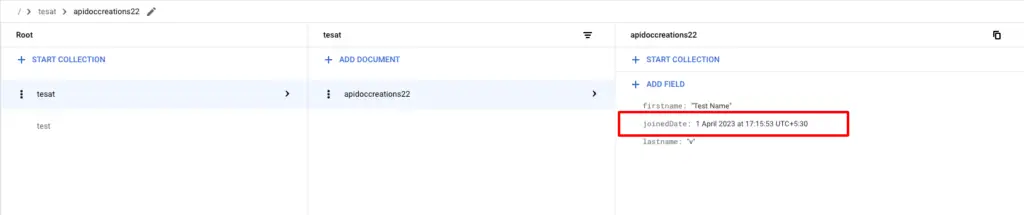
Table of Contents
Converting Firestore TimeStamp to Date Object Using JavaScript toDate() Function
The toDate() method converts the timestamp into a JavaScript Date object.
Use this method when you want to create a Date object from the Firestore Timestamp.
- Get the Document from your collection
- Access the Date filed from your document. For example, joinedDate
- Invoke the
toDate()function on the object - It will return the
Dateobject equivalent to theTimestamp
Code
const { Firestore } = require('@google-cloud/firestore');
// Create a new client
const firestore = new Firestore({ keyFilename: "gs-key.json" });
async function quickstart() {
const documentRef = firestore.collection('tesat').doc('apidoccreations22');
const snapshot = await documentRef.get();
console.log(snapshot.data().joinedDate.toDate());
}
quickstart();Output
2023-04-01T11:45:53.882ZGetting the Date Alone from the Firestore TimeStamp using toDateString()
To get the date from the Timestamp
- Convert the
TimeStampto Date usingtoDate() - Invoke the toDateString() method to get the date part alone from the
Dateobject
Code
const { Firestore } = require('@google-cloud/firestore');
// Create a new client
const firestore = new Firestore({ keyFilename: "gs-key.json" });
async function quickstart() {
const documentRef = firestore.collection('tesat').doc('apidoccreations22');
const snapshot = await documentRef.get();
console.log(snapshot.data().joinedDate.toDate().toDateString());
}
quickstart();Output
Sat Apr 01 2023Getting the Time Alone from the Firestore TimeStamp using toLocaleTimeString()
To get the time part alone from the Timestamp
- Convert the
TimeStampto Date usingtoDate() - Invoke the toLocaleTimeString() method to get the locale time part alone from the
Dateobject
const { Firestore } = require('@google-cloud/firestore');
// Create a new client
const firestore = new Firestore({ keyFilename: "gs-key.json" });
async function quickstart() {
const documentRef = firestore.collection('tesat').doc('apidoccreations22');
const snapshot = await documentRef.get();
console.log(snapshot.data().joinedDate.toDate().toLocaleTimeString());
}
quickstart();17:15:53
