Cell range refers to the address of the cell in Google Sheets.
You can get the range to set value of a Cell in Google Apps Script using the SpreadsheetApp.getActiveSheet().getRange(‘F2’) method.
Basic Example
The following code sets the value of the cell F2 with the value Value to Set in the currently active Google sheet.
SpreadsheetApp.getActiveSheet().getRange('F2').setValue('Value To Set');This tutorial explains the different methods to get a range of Cells from Google Sheets to set values in Google Apps Script. The range can either be a single cell or multiple cells.
Table of Contents
Get range and set cell Value Using GetRange() Method And Cell Address
The getRange() method returns the range of the cells as specified using the A1 notation or R1C1 notation.
- The
A1notation is the direct reference of the Cell Address- For example, A1 is the first row and column of the sheet. - The R1C1 notation defines a cell with a string that contains the starting and ending cell coordinates using row numbers and column numbers.
Code
The following code demonstrates how to
- Get the range of the Cell
F2using theA1notation - Set the value using the
setValue()method
SpreadsheetApp.getActiveSheet().getRange('F2').setValue('Hello');Output
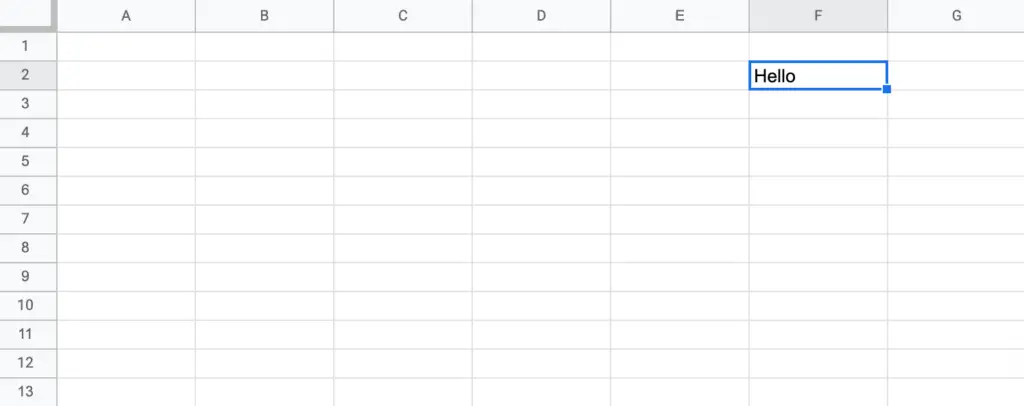
Get range and Set cell Value Using GetRange() Method And Cell Indexes(Numbers)
This section demonstrates how to get the range using the row index, the column index, and the getRange() method.
Parameters
Row Number– 1-based Index of the row. Use1to specify the first row and2to specify the second row, and so onColumn Number– 1-based Index of the column. Use1to specify the first column and2to specify the second column, and so on
Code
The following code gets the cell from the second row, and the third column and sets its value to Test.
SpreadsheetApp.getActiveSheet().getRange(2,3).setValue('Test');Output
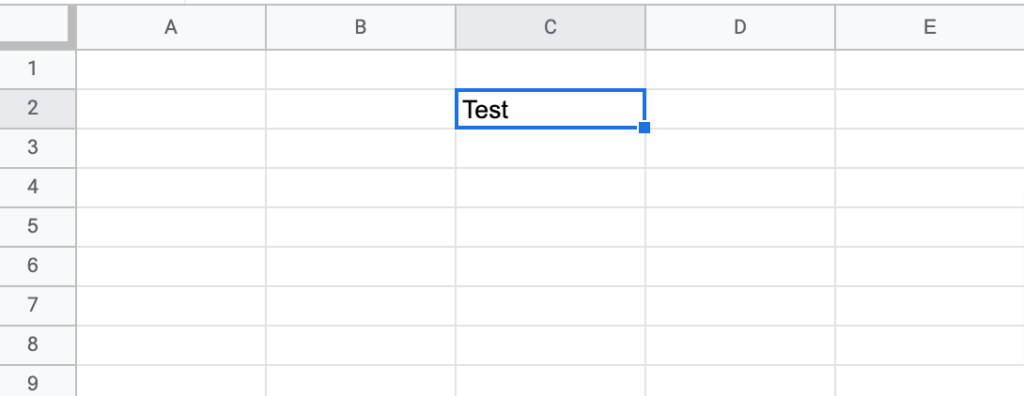
Get a Range of Multiple Cells and Set Cell Value
This section teaches you how to get a range of multiple cells and set their value.
To get the range of multiple cells,
- Pass the range to the
getRange()method. For example,A2:C2to get the cell fromA2untilC2 - Set their value using the
setValues() method - The number of values you pass to the
setValues()method must be equal to the number of cells you get using thegetRange()method
Code
The following code demonstrates how to get three cells from A2 to C2 and set the value to them.
var values = [
["Cell Value 1", "Cell Value 2", "Cell Value 3"]
];
var range = SpreadsheetApp.getActiveSheet().getRange("A2:C2");
range.setValues(values);Output
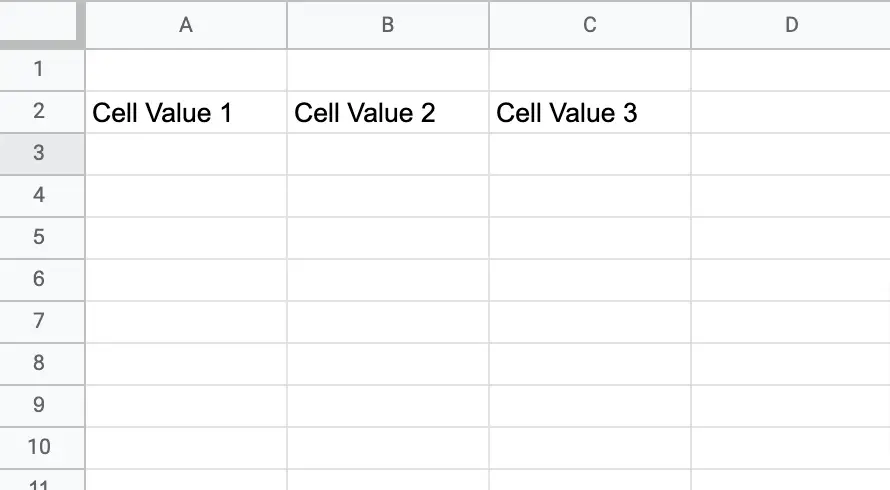
Get Range From Another Spreadsheet and Set Cell Value
To get the range of cells from another spreadsheet,
- Open another spreadsheet using its
id - Get the desired sheet using the
getSheetByName()method - Use the
getRange()method to get the range of cells - Set the value using the
setValue()method
Code
SpreadsheetApp.openById(sheet_id).getSheetByName(Sheet_name).getRange("B2").setValue("VALUE");Using GetActiveRange and Set Cell Value
To set the value of the currently active cell,
- Get the active cell using the
getActiveRange()method - Use the
setValue()method
Code
SpreadsheetApp.getActiveRange().setValue('hello');
